TokenPocket(English)
Search…
Blockchain Basics
Security Knowledge
Fraud Prevention
Tutorial Series
DeFi Series
wallet operation
Wallet Management
Transfer Tutorial
Transfer FAQ
announcement
Contact Us
Use TokenPocket wallet to participate in the operations of FTM mainnet
Note: please update the TokenPocket wallet to the latest version to experience the functions of custom network.
Steps:
1. Open the wallet, click on the first icon in the upper right corner [Add Wallet], pull to the bottom of the list, you can see the [Add custom network] entry, click to enter.
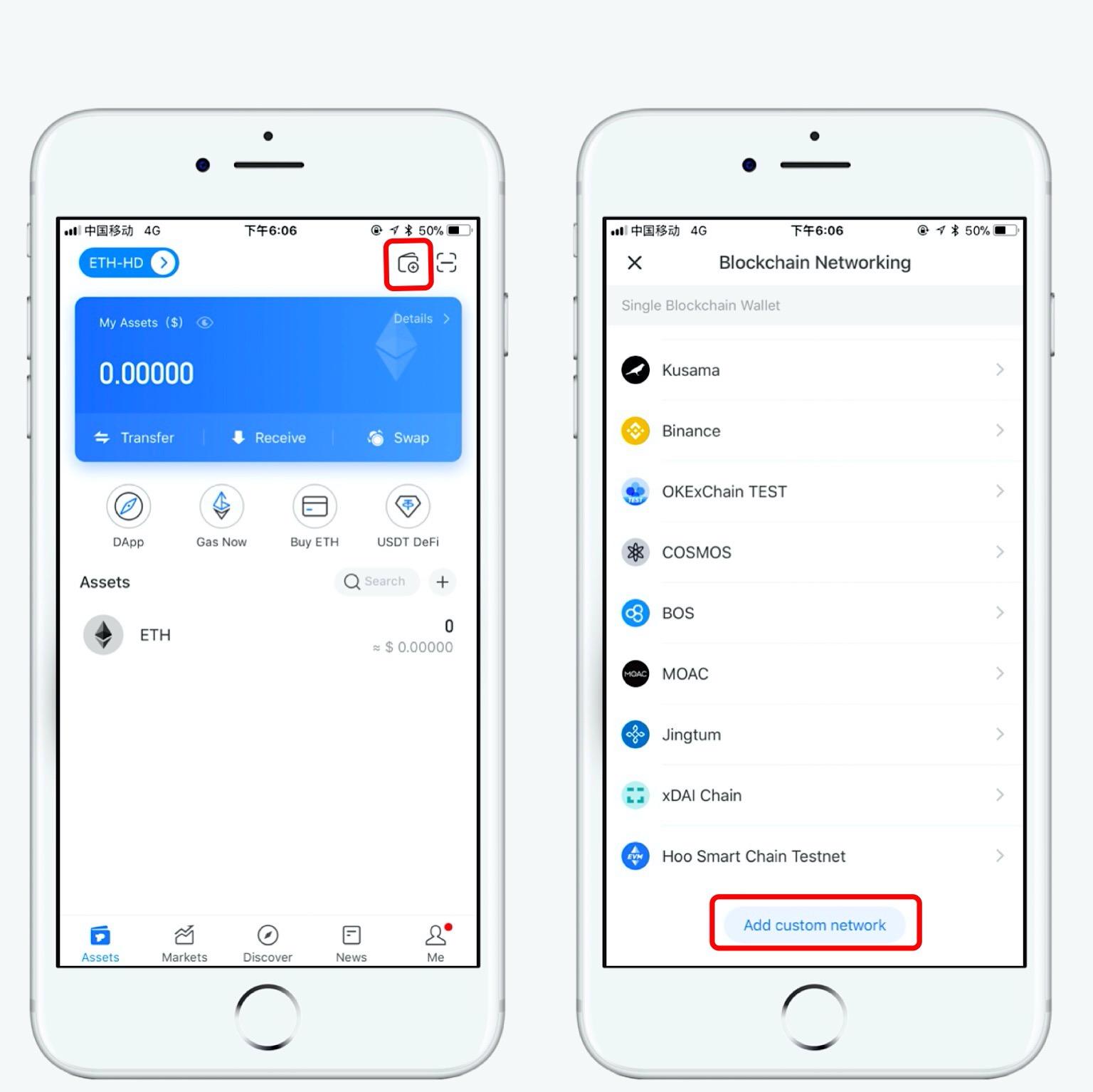
2. Custom network can set the required parameters by yourself, or you can click the [Easy Add] in the upper right corner to select the required network quickly, just search for Fantom at the top to view the information.
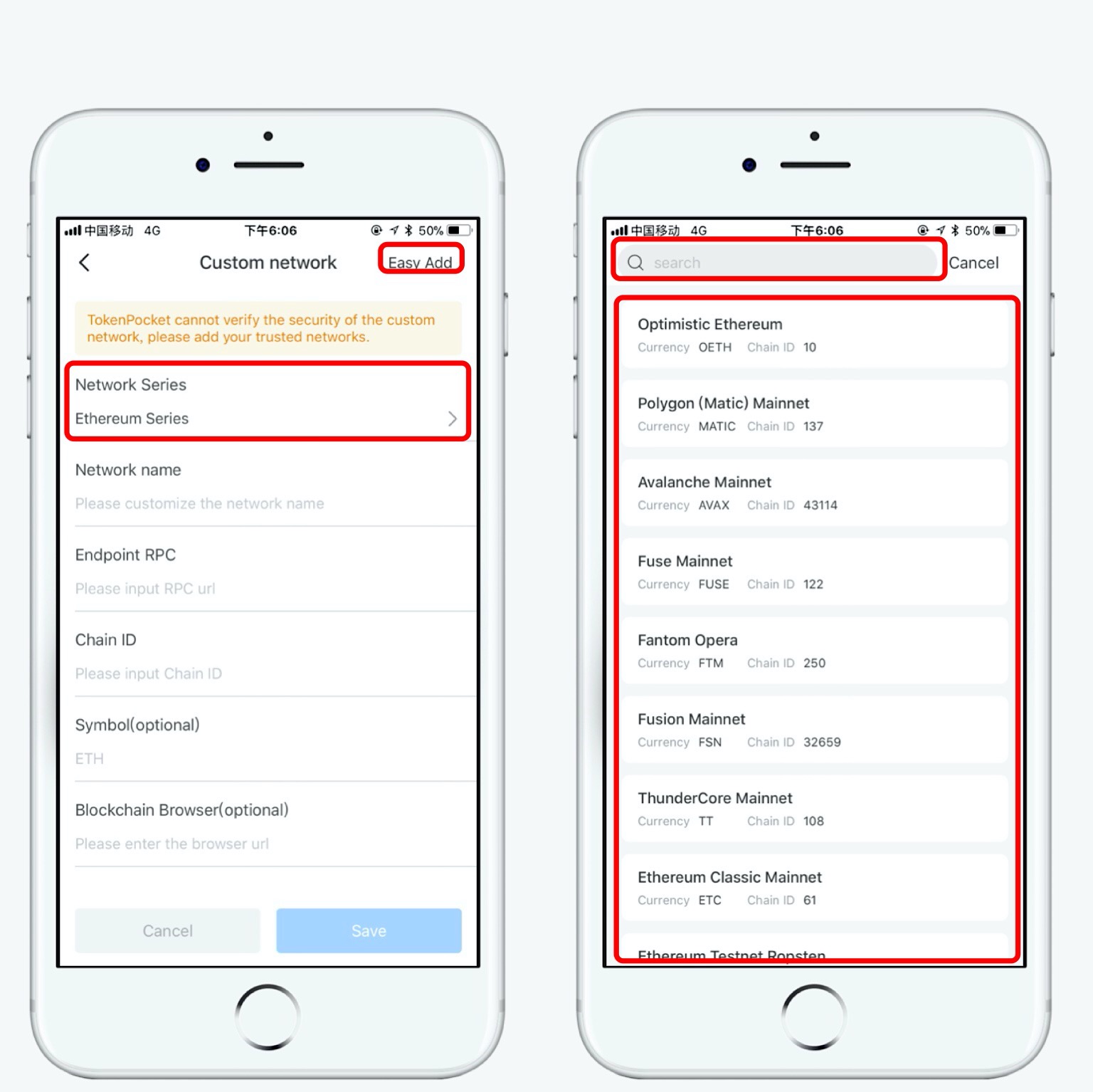
3. After importing the Fantom information, click Save. After saving, you can see Fantom's network entrance in the last digit of the list.
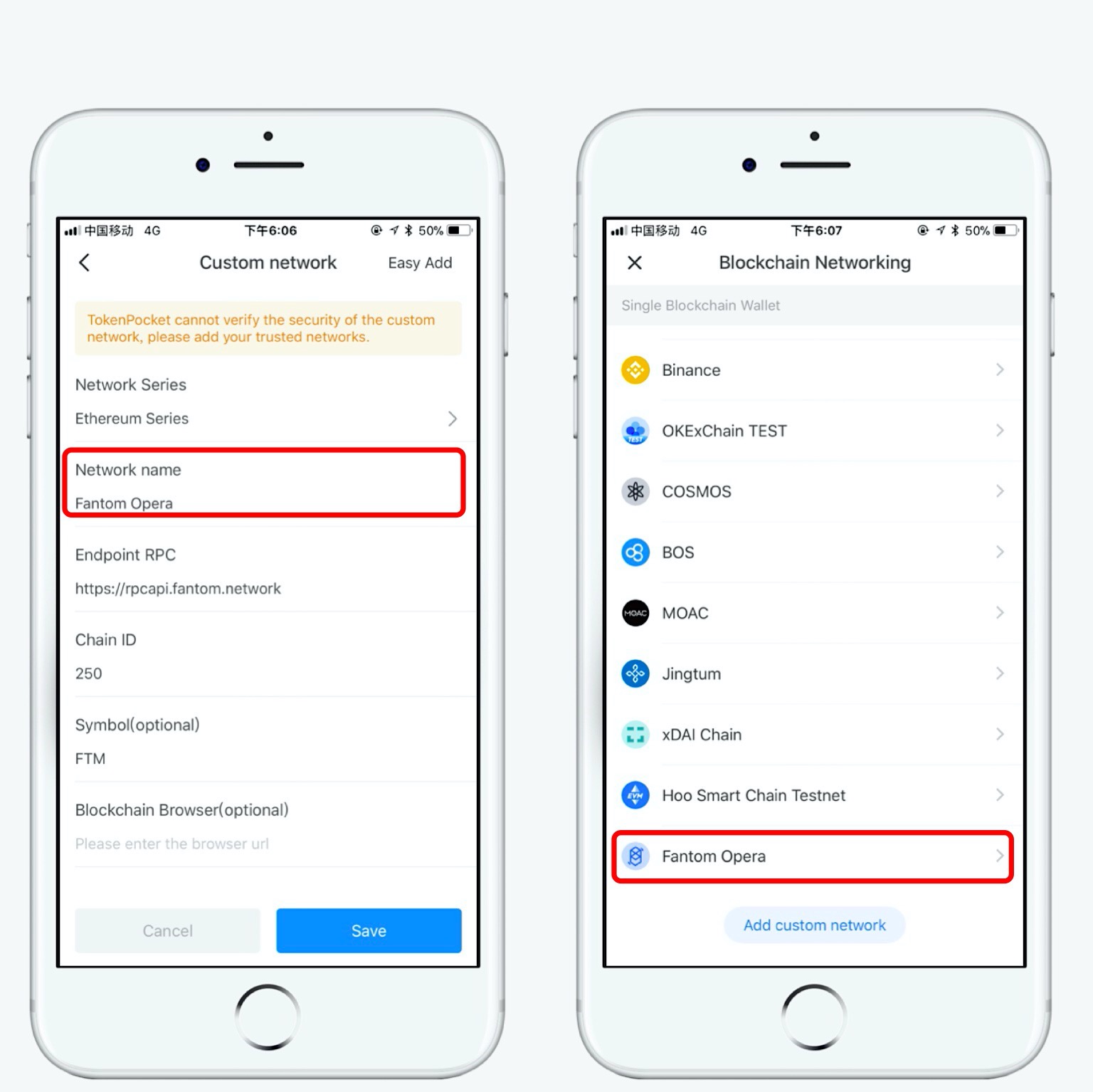
4. Click on the newly added Fantom public chain and then select [Create] or [Import] to complete the quick addition and use of the custom network.

This tutorial is only for the DApp in the wallet side of the operation guide, does not represent the investment advice of TokenPocket. Investing involves risks, you should be fully aware of the risks and make your own investment decisions.

Scan the QR Code to download TokenPocket
Last modified 8mo ago
Copy link