TokenPocket(English)
Search…
Blockchain Basics
Security Knowledge
Fraud Prevention
Tutorial Series
DeFi Series
wallet operation
Wallet Management
Transfer Tutorial
Transfer FAQ
announcement
Contact Us
How to withdraw BNB to Binance Smart Chain
Withdraw BNB to TokenPocket wallet
Withdrawing BNB to TokenPocket wallet when withdrawing BNB on Binance platform, be sure to select "BEP... SC ", "you have chosen BEP20 network, please make sure your withdrawal address supports Binance Smart Chain network" that will be displayed below.
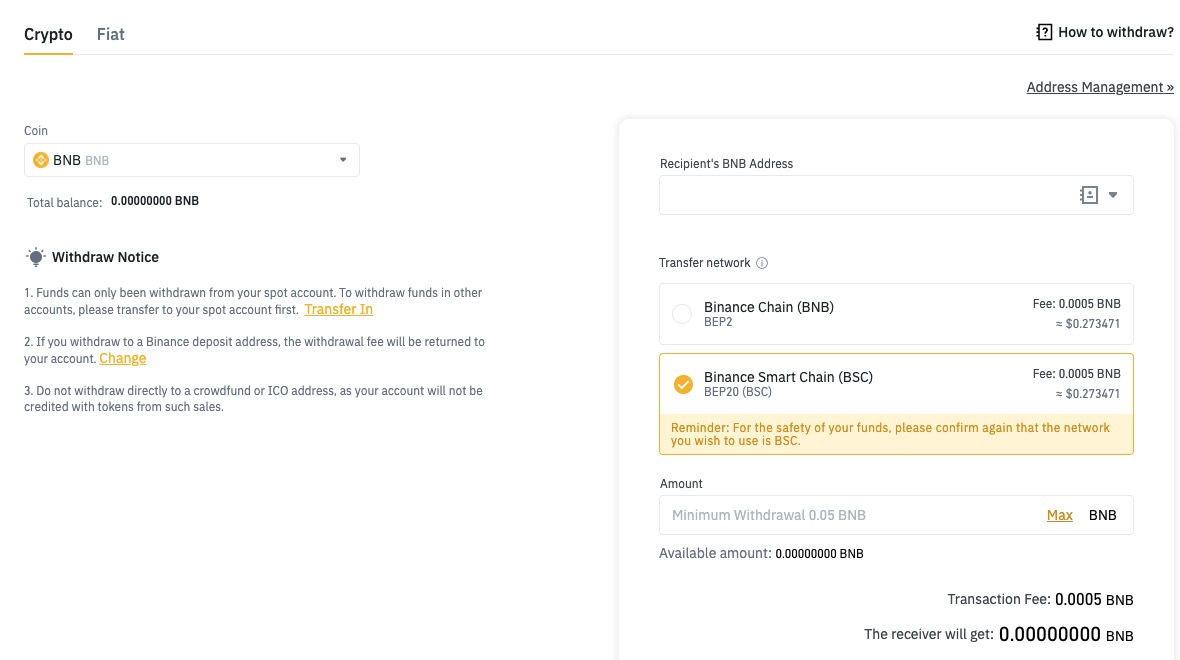
The following figure is the screenshot of the Binance chain and the Binance smart chain in the TP wallet. Please pay attention when withdrawing coins and copy the correct wallet address.
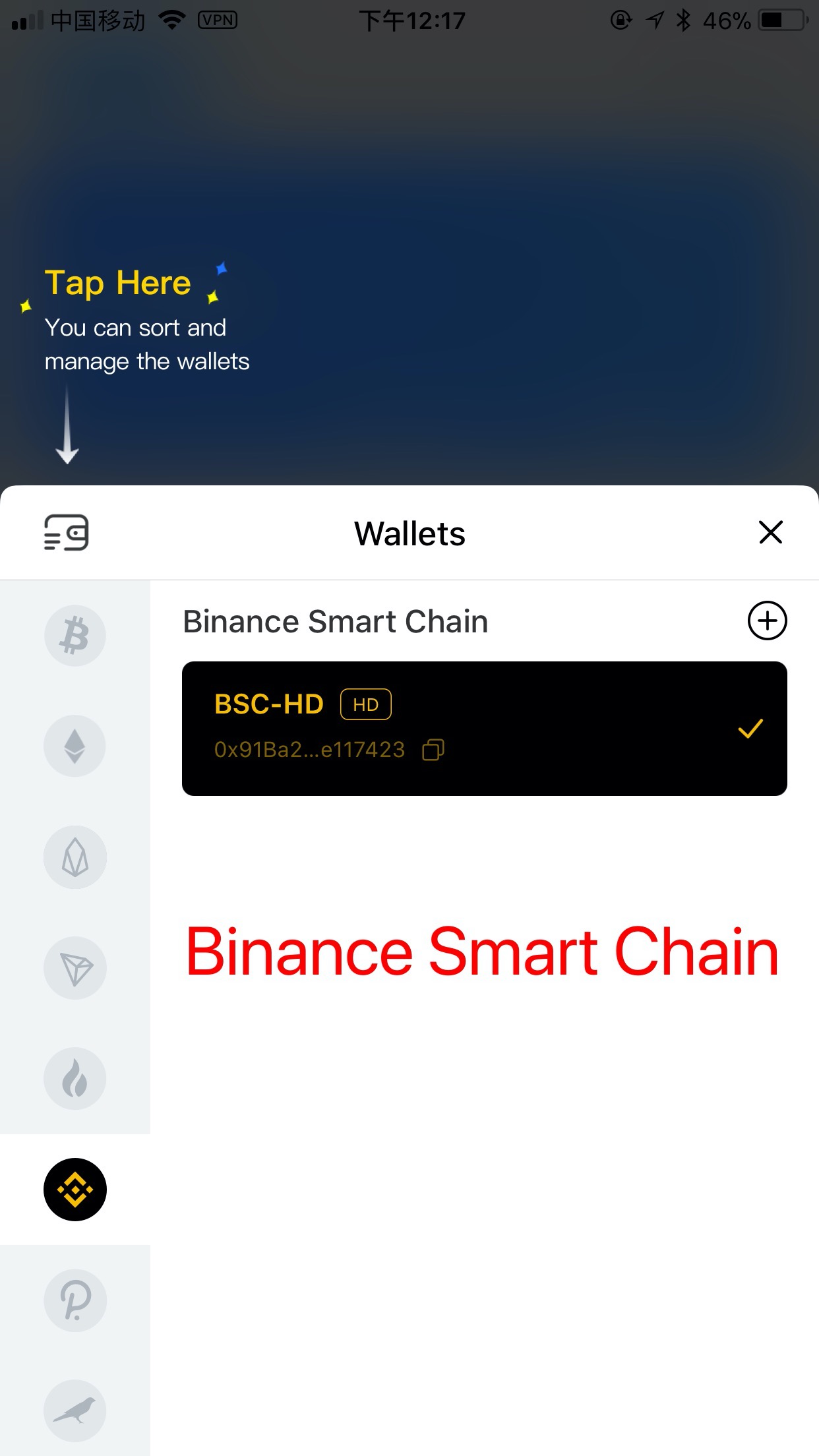
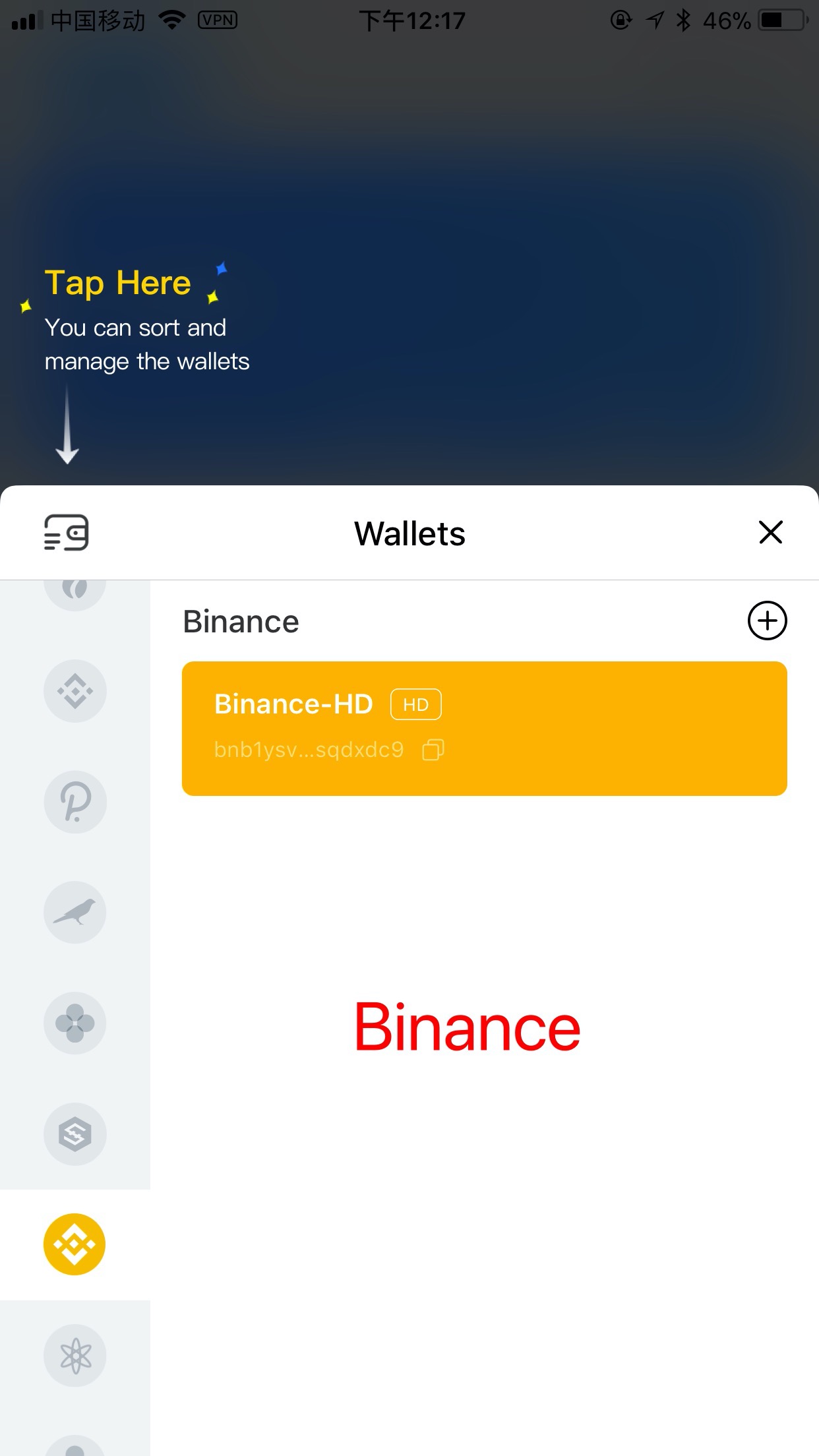
I believe that through the above introduction, you can clearly complete the charging and withdrawal of BNB between TP wallet and various trading platforms.
This tutorial is only for the DApp in the wallet side of the operation guide, does not represent the investment advice of TokenPocket. Investing involves risks, you should be fully aware of the risks and make your own investment decisions.

Scan the QR Code to download TokenPocket
Previous
How to exchange Binance's BTCB to the wallet for using
Next
Export "key" on Binance smart chain wallet
Last modified 8mo ago
Copy link